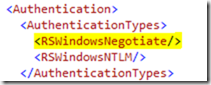I wanted to remove a source control provider from the list of providers that are listed in Visual Studio under Tools > Options without uninstalling the provider (because I needed the client for the history). After poking around and reading the documentation on MSDN, on Windows 7 x64, the key is found under the location listed below. Simply delete the provider under that registry key and it will no longer appear in Visual Studio. This article helped me find this key.
HKEY_LOCAL_MACHINE\SOFTWARE\Wow6432Node\SourceCodeControlProvider\InstalledSCCProviders
If it is a non x64 machine, remove the Wow6432Node\ from the path.