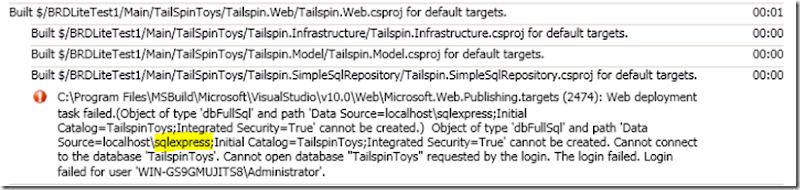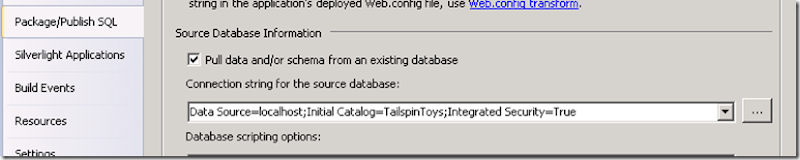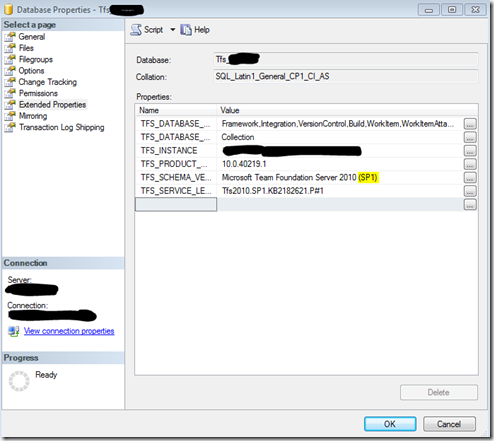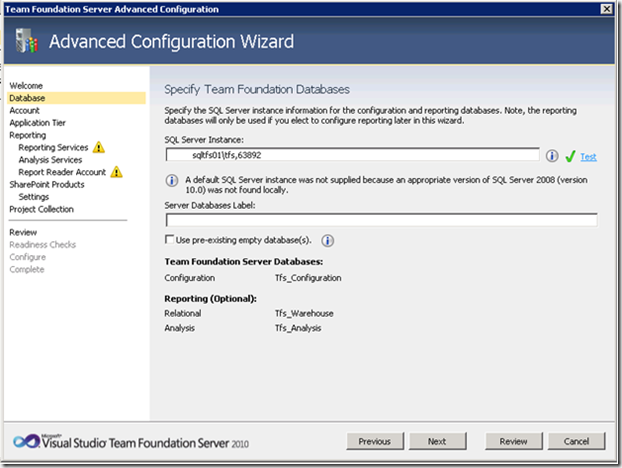I just completed applying TFS SP1 our production TFS server. The installation experience was smooth, but I ran into one problem that caused some minor panic and about an hour of research. The install succeeded, the server restarted, but the TFS Job would not start up, and when trying to connect to TFS via Visual Studio, it threw an error about a mismatch of TFS versions in the database. In the error log, the following was being logged:
TF53010: The following error has occurred in a Team Foundation component or extension:
Date (UTC): 23/05/2011 23:59:18
Machine: --removed--
Application Domain: TfsJobAgent.exe
Assembly: Microsoft.TeamFoundation.Framework.Server, Version=10.0.0.0, Culture=neutral, PublicKeyToken=b03f5f7f11d50a3a; v2.0.50727
Service Host: 16ff6530-41b7-4803-8474-7ff80ca3c33f (--removed--)
Process Details:
Process Name: TFSJobAgent
Process Id: 2056
Thread Id: 1584
Account name: --removed--
Detailed Message: There was an error during job agent execution. The operation will be retried. Similar errors in the next five minutes may not be logged.
Exception Message: The requested schema property TFS_SCHEMA_VERSION did not match the expected value. The server requires the Microsoft Team Foundation Server 2010 (SP1) schema but the database currently implements Microsoft Team Foundation Server 2010 (RTM). (type DatabaseSchemaException)
Exception Stack Trace: at Microsoft.TeamFoundation.Framework.Server.TeamFoundationDatabaseSettings.ValidateDatabase(TeamFoundationRequestContext requestContext, String connectionString, String expectedSchema)
at Microsoft.TeamFoundation.Framework.Server.FrameworkSqlResourceComponent..ctor(TeamFoundationRequestContext requestContext, String databaseCategory)
at Microsoft.TeamFoundation.Framework.Server.TeamFoundationJobService.AcquireJob(TeamFoundationRequestContext requestContext, Guid agentId, TeamFoundationJobQueueEntry jobToStart)
at Microsoft.TeamFoundation.Framework.Server.JobRunner.AcquireJob(TeamFoundationRequestContext requestContext, TeamFoundationJobQueueEntry queuedJob)
at Microsoft.TeamFoundation.Framework.Server.JobApplication.CheckJobQueue()
at Microsoft.TeamFoundation.Framework.Server.JobApplication.ProcessJobQueueInternal()
at Microsoft.TeamFoundation.Framework.Server.JobServiceUtil.RetryOperationsUntilSuccessful(RetryOperations operations)
Upon opening SQL Management Studio and right clicking the Properties of the appropriate TFS collection database, sure enough, the version was still contained the value “RTM”. I changed the value to “SP1” (highlighted below), started the TFS Job service, and the collection servicing started immediately. Within 5 minutes, the server was up and fully operational.
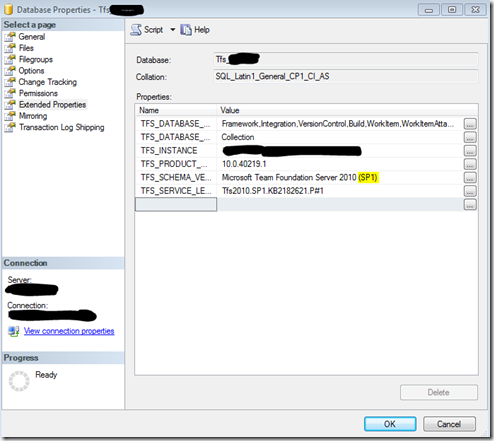
I don’t know why this had to be done, but there it is. Hope this helps others who might run into this problem. Thanks to Stackoverflow for the answer to this.